How to Set Up a Twitter Account for Your Business
If your business is not yet on Twitter, you are missing out on a vast number of marketing opportunities. Twitter is a hugely powerful tool for business: you can use it to reach new and existing customers, network with other businesses in your niche, and promote your brand. So if you have yet to discover the power of Twitter, let’s get you started!

Sign Up to Twitter
1. Signing up for a Twitter account is very easy – just head over to twitter.com and sign up.
2. Once you have filled in the sign-up fields and chosen a password, you will be invited to create a username. This is important. Try and pick one that is either your company name; or close enough that people will be able to find you. It’s also a good idea to keep it nice and short because Twitter messages (which contain your user name by default) can’t be longer than 140 characters!
3. During the set-up process, Twitter will suggest a number of people and companies you may wish to follow. You can go with their suggestions or wait and find your own later - search for customers and competitors to follow on the home page.
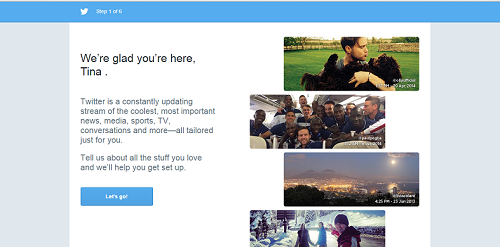
Upload Profile Photos, Header Photos and Set Your Theme
Important note: before you can access all of the features in Twitter, you will need to confirm your account by clicking on the verification link sent to the email address you used during the set-up process.
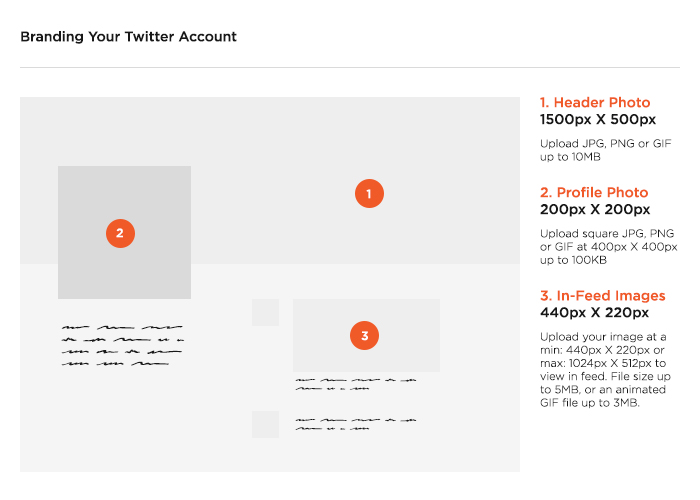 Uploading a Profile Image
Uploading a Profile Image
Your profile image needs to be representative of you and your company. The ideal size for a profile photo is 400 x 400 pixels. The maximum file size you can upload is 100KB. Your profile image can be uploaded in JPG, GIF or PNG format.
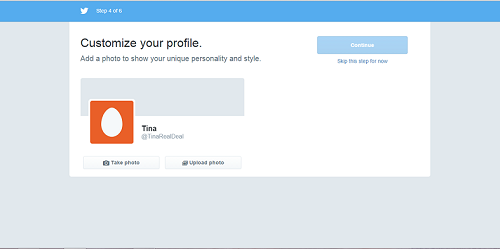
Uploading a Header Photo
This is the long image which is displayed horizontally across your Twitter profile. It is a good idea to select an image which fit in well with your brand's identity. The recommended size for a header photo is 1500 x 500 pixels. The maximum file size you can upload is 10MB. This can be uploaded in JPG, PNG or GIF format.
To change a profile image or header image click the edit profile button which is located to the right of the page. (See Below)

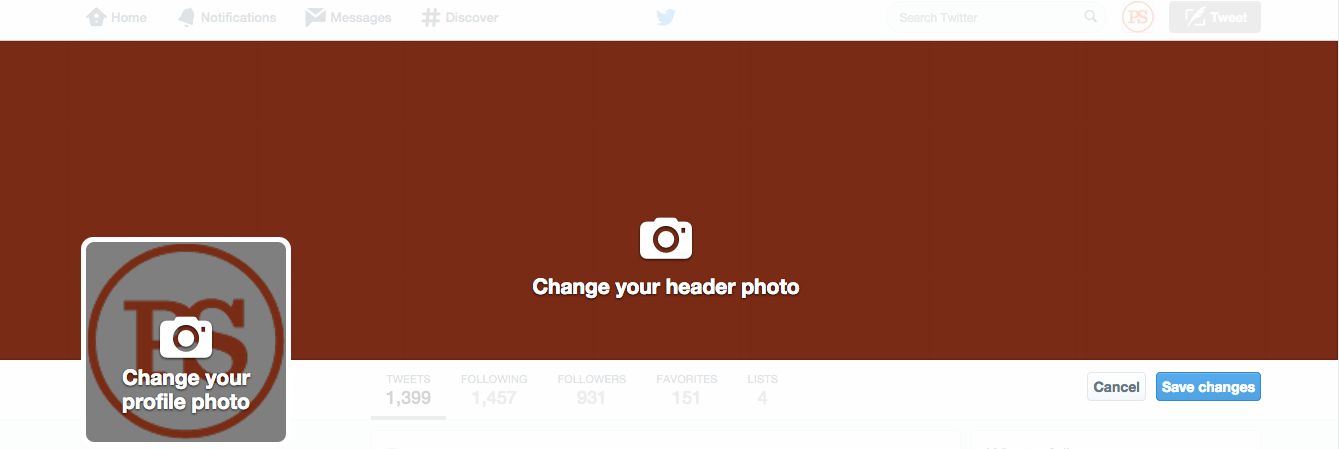
Choosing Your Theme
When choosing a theme try and use colours which are relative to your brand's identity. To do this click on the profile picture icon located on the top right hand corner of your screen and a drop down menu should appear. Select the settings tab from the drop down menu. Then choose design from the left hand navigation. Yo can choose to either apply a pre-set theme or you can create a custom colour theme to your own preferences. (See below)
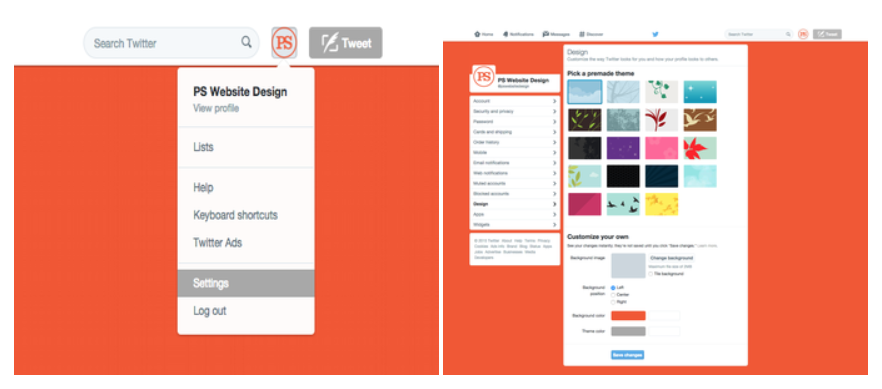
Write Your First ‘Tweet’
Twitter is all about sending tweets. With a personal twitter account you are free to say whatever you like, but if you are operating an account for your business, you need to be rather more careful. As we have already mentioned, there is a limit of 140 characters per tweet, so you are going to have to learn how to be succinct when composing messages.
Try and keep your tweets professional and avoid making every tweet sound too self-promotional. Comment on news in your industry and respond to things others have said. Basically, just join in the conversation and you won’t go too far wrong.
Useful Twitter Tips
Twitter has a comprehensive FAQ section if you need any assistance navigating its features.
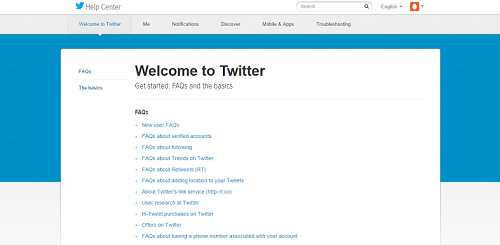
Don’t forget, you can retweet other people’s messages, send direct messages to followers, and favourite posts you like. And if you want to include any links in your tweets, use www.bitly.com to shorten the link.
Look out for out for more posts on how you can get the most from your Twitter account. If you're just setting up your new business Twitter account, why not checkout our social media management page or follow us on Twitter @pswebsitedesign and say hello with a Tweet.

Work with us
Think we’d be a good fit for your business?
Let’s chat through your requirements. Email or call us on 01943 605894