How to Set Up a Google+ Page for Your Business
Google Plus is just one of many social networks. If your business already has a Facebook page and a Twitter account, you might be forgiven for thinking that Google Plus is not worthy of your time. Here's why you might need to reconsider.
The Benefits of a Google+ Page
Having a Google Plus account is no different to having any other social network accounts in that it allows businesses to connect with other businesses and customers on a more personal level. However, unlike Facebook, Twitter and LinkedIn, having a Google Plus account can have a positive effect on your search engine visibility.
Having a Google Plus page for your business is essential, as the recent Pigeon has made quite clear. The Pigeon algorithm is all about ‘local’. Businesses with a Google+ page will enjoy a substantial boost in their search engine visibility as long as they are in the correct category and have filled out their business profile.

What is the Difference Between a Personal and Business Google+ Page?
There are two types of Google Plus page: personal and business. Some people get confused and think that a personal Google Plus page is all they need, but this is not the case as the two are very different as we will see shortly.
Step 1 – Create a Google Plus Personal Page
You need to create a personal Google Plus account in order to set up a business page. If you don’t do this, Google won’t be able to find your business. Once you have a Google+ account, click on the ‘Pages’ link on the LHS of your home page to create a Google Plus page for your business.

Step 2 – Choose the Right Category
There are three categories to choose from:
- Storefront is perfect for retail or customer facing businesses such as shops and hotels.
- Service area is for service industry businesses, for example plumbers, electricians and opticians.
- Brand would be the correct category for a charitable organisation, sports team, community group or product.
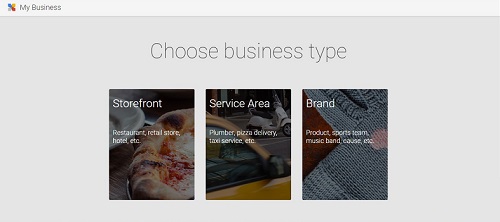
After you have selected the category that best defines your business, enter the business name and wait for Google to find you on Google Maps; or, if it isn’t listed, add your business.

Next, review and agree to Google’s Terms of Service and you will have created a brand new Google+ business page.
Step 3 – Add the Important Details
A Google Plus page needs plenty of information if it is to be of service. There are fields for important information such as an address and contact telephone number. You can also add a company logo and a description of what products and services your business provides.
Step 4 – Personalise your Google Plus Page
Simply filling out the basic information on a Google Plus profile is not enough. For best results, you need to personalise your Google+ page and make it stand out. Add a company logo, upload some pictures that capture what your business is all about, include links to other social media profiles and your main website to build your brand and help with SEO.
Promote Your Google Plus Page
You can’t go looking for followers on Google Plus – they have to come to you. To begin with, share a link to your new Google+ business page from your personal page, and don’t forget to include a link from your website to your Google Plus profile.
If you need a helping hand with creating a smart-looking Google Plus business page, talk to us today.

Work with us
Think we’d be a good fit for your business?
Let’s chat through your requirements. Email or call us on 01943 605894